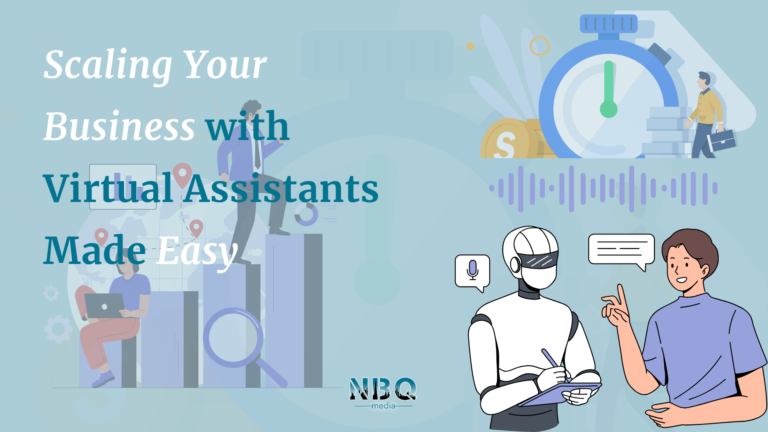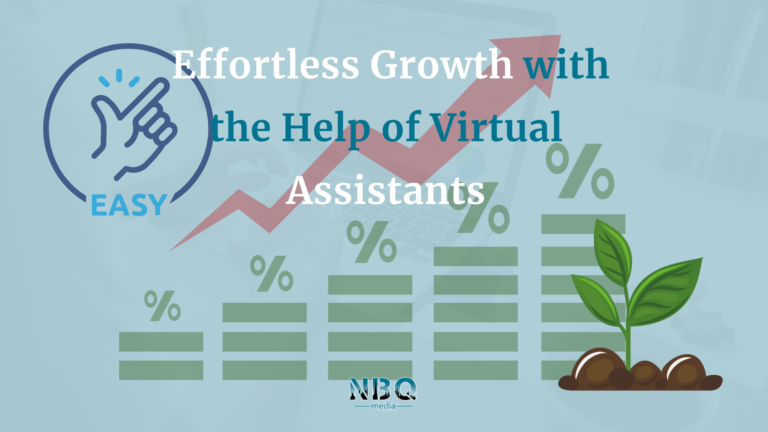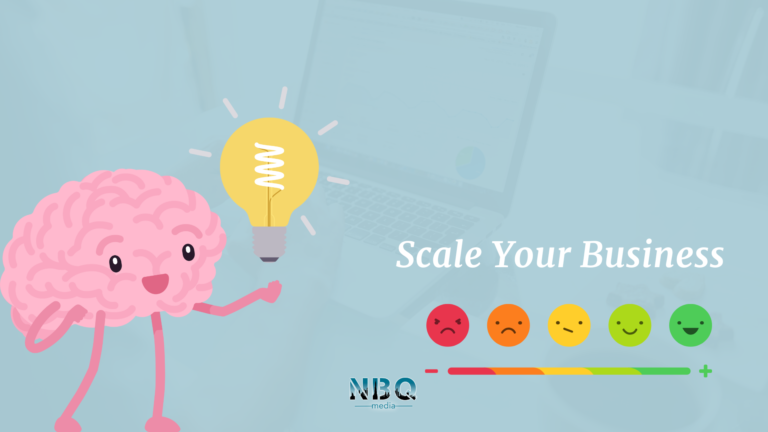Struggling to keep up with your design workload? You don’t need to worry about this any more with these time-saving Canva design hacks.
Say goodbye to hours spent tweaking and adjusting.
It’s no secret that I am OBSESSED with Canva, with so many secret tips and tricks you can utilise to unlock your full potential, the creative possibilities are endless. Here are come of my favourtie tips to unleash your creativity:
1️⃣Master Pages: Utilize Canva’s “Master Pages” feature to create consistent designs across multiple pages or documents. Instead of manually adjusting elements on each page, you can design once and apply the layout to all pages, saving you significant time. To use this feature, design your layout on one page, then select the “Copy page” option and choose which pages you want to apply the design to.
2️⃣ Templates and Customization: Canva offers a vast library of templates for various design needs. Start with a template that matches your project requirements closely, then customize it to fit your exact needs. This saves time compared to starting from scratch. Additionally, you can create your own templates within Canva for future use, further streamlining your design process.
3️⃣ Keyboard Shortcuts: Learn and utilize Canva’s keyboard shortcuts to navigate and work more efficiently within the platform. For example, pressing Ctrl + C and Ctrl + V to copy and paste elements, or Ctrl + D to duplicate an element can save you time compared to using the mouse for these actions. Canva provides a list of keyboard shortcuts that you can reference for quicker execution of commands.
4️⃣Team Collaboration: If you’re working on a project with a team, take advantage of Canva’s collaboration features. Invite team members to edit and review designs in real-time, reducing the need for back-and-forth communication and file sharing. With everyone working together within Canva, you can iterate on designs more efficiently and save time on coordination.
With these time-saving Canva design hacks, I’m excited to continue pushing the boundaries of what’s possible and crafting visuals that are eye-catching and creative.
Learn more time-saving Canva design hacks by following us on Instagram.