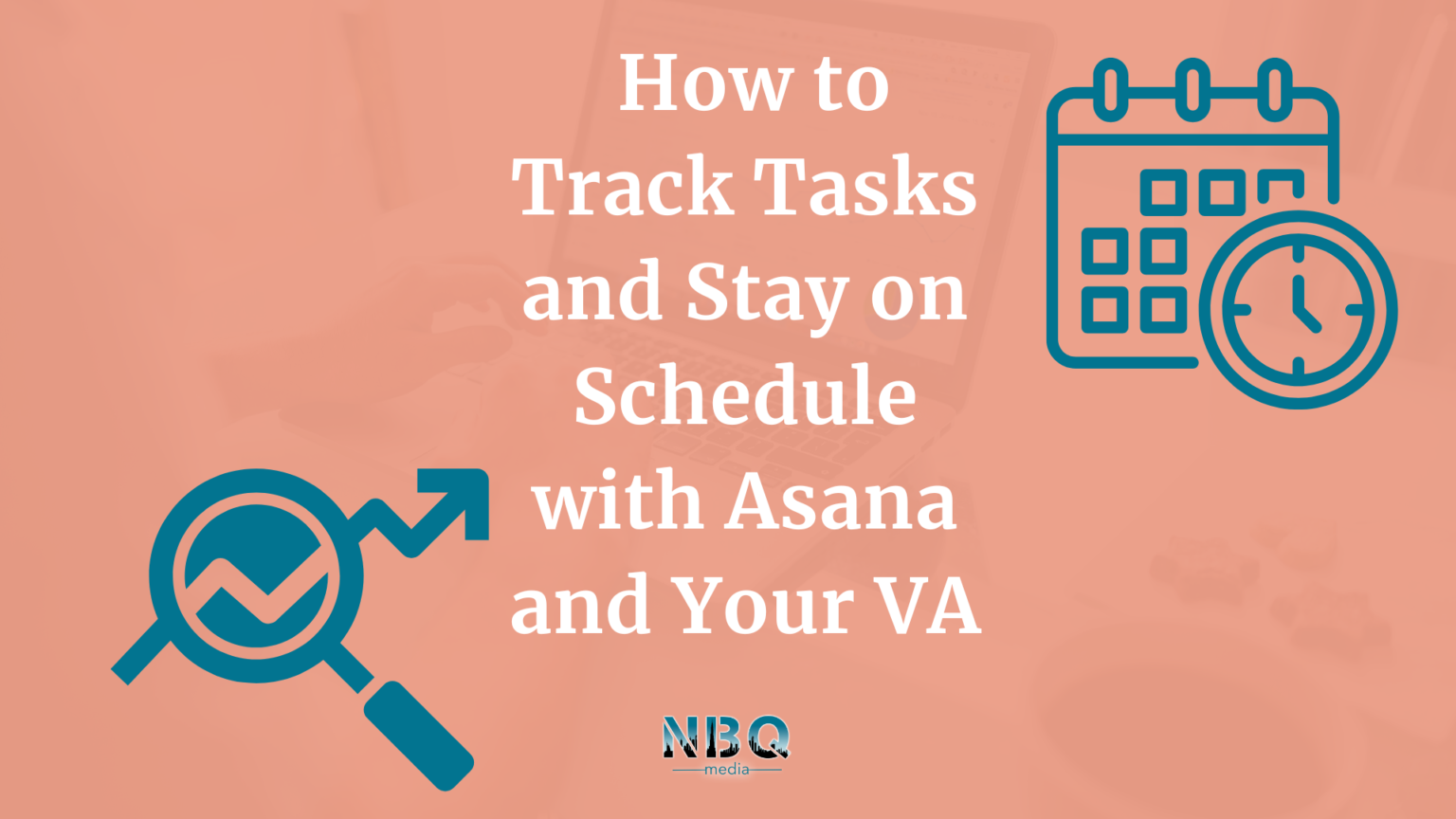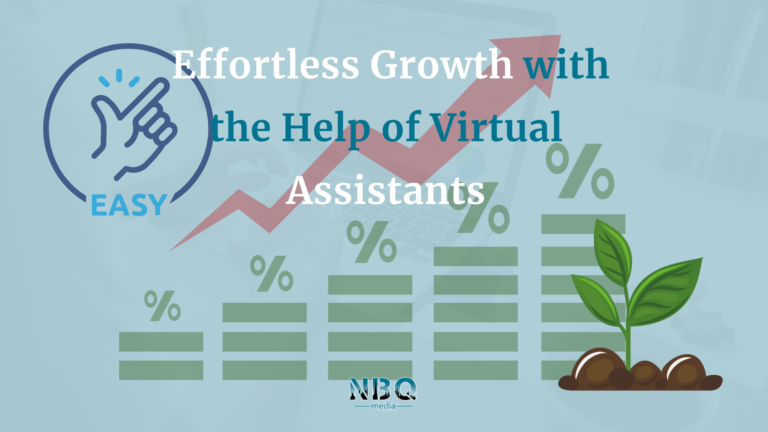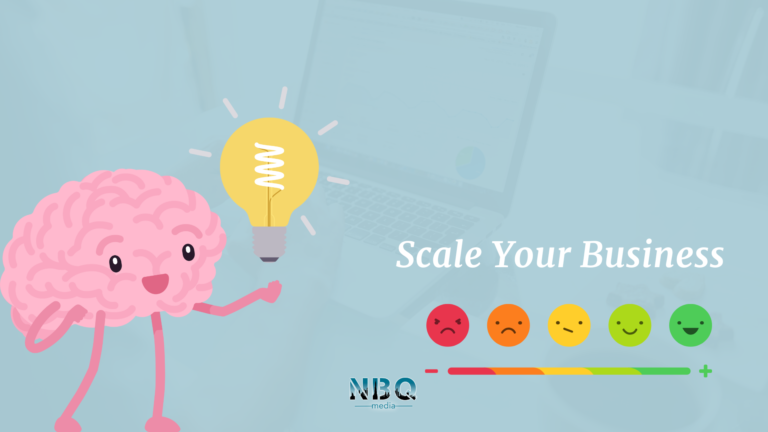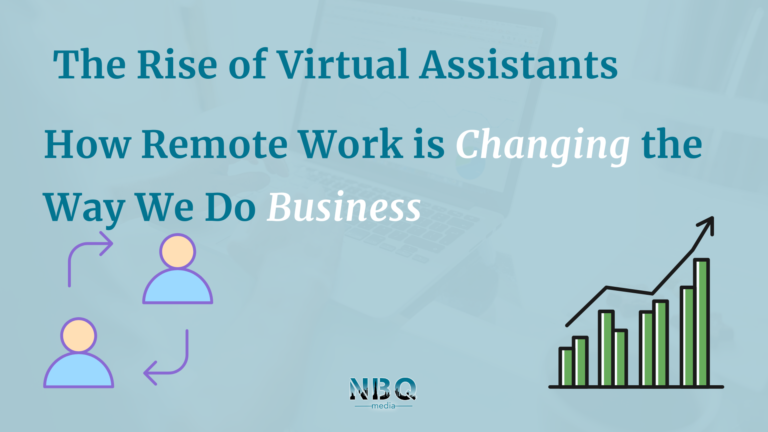As a small business owner, staying organised is crucial to keeping your business running smoothly. With multiple tasks, deadlines, and projects to manage, it can be easy to fall behind or miss important details. That’s where Asana and a Virtual Assistant (VA) can make a huge difference. Here’s how you can use Asana and your VA together to track tasks and stay on schedule.
1. Organise Projects in Asana
Start by setting up clear project boards in Asana for different aspects of your business—marketing, client management, operations, etc. Break each project into smaller tasks and assign deadlines. This helps you visualise the workload and prioritise what needs to be done.
Tip: Collaborate with your VA to add tasks they can handle. For example, your VA can manage scheduling, follow-up emails, or social media posts while you focus on strategic tasks.
2. Assign Tasks and Monitor Progress
Once tasks are broken down, assign them to either yourself or your VA. Asana allows both of you to track progress, mark tasks as complete, and stay in communication through comments.
Tip: Use Asana’s comment feature to give clear instructions or feedback. Your VA can also add comments on task progress, keeping everything in one place and reducing the need for endless email chains.
3. Set Up Recurring Tasks
Some tasks, like posting on social media or sending monthly reports, need to be done regularly. In Asana, you can create recurring tasks that automatically reset after completion.
Tip: Ask your VA to handle these recurring tasks, so you don’t have to worry about them. This helps maintain consistency without taking up your valuable time.
4. Visualise Deadlines with Calendar View
Asana’s calendar view gives you a clear picture of all your deadlines in one place. You and your VA can easily see when tasks are due, helping you stay on top of important dates.
Tip: Sync your Asana calendar with your personal or business calendar to avoid double-booking and ensure smooth coordination
Follow our Instagram for more tips