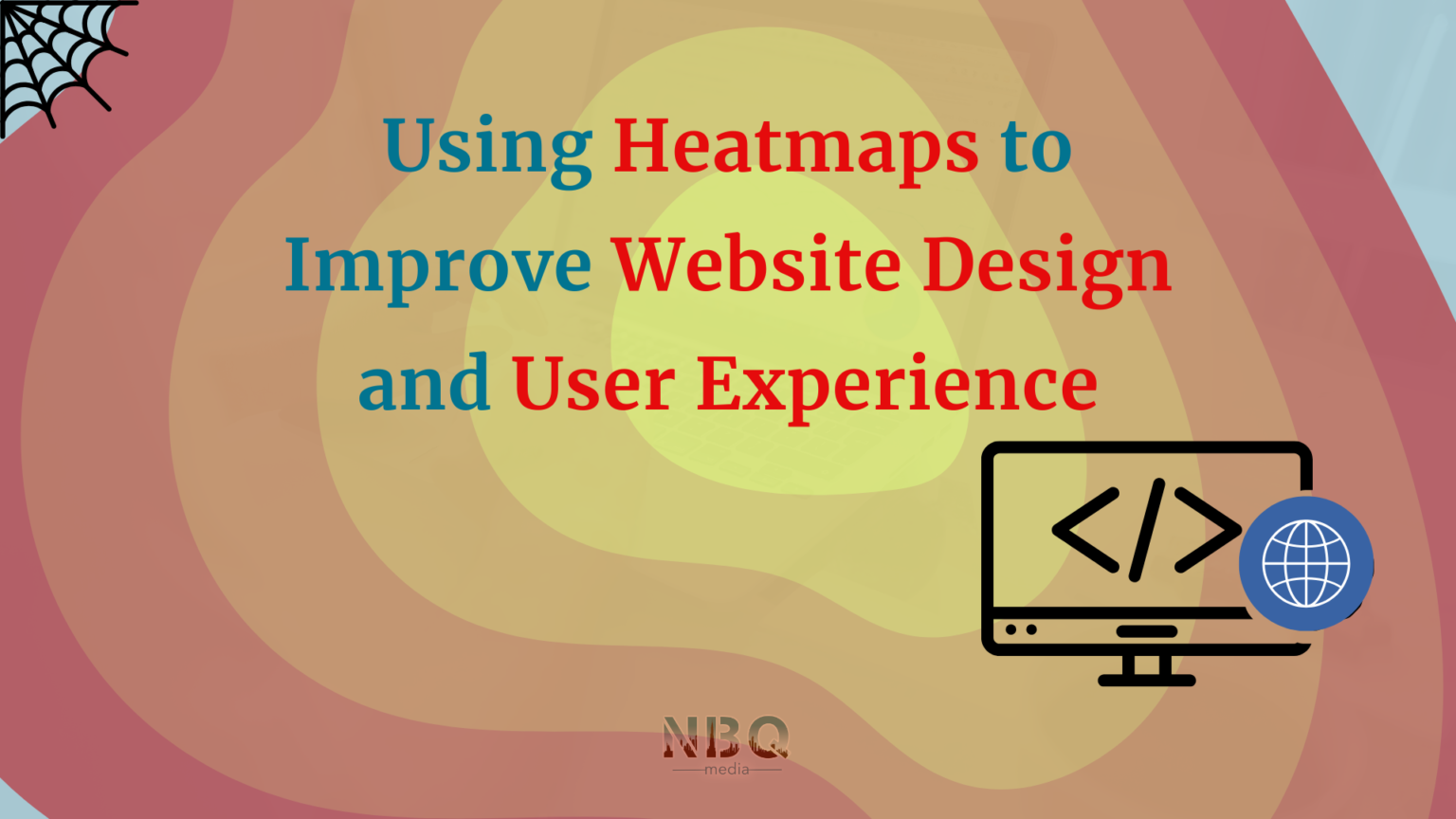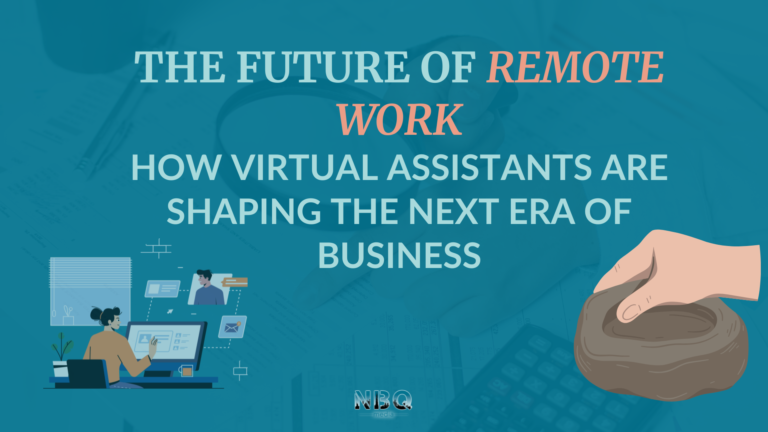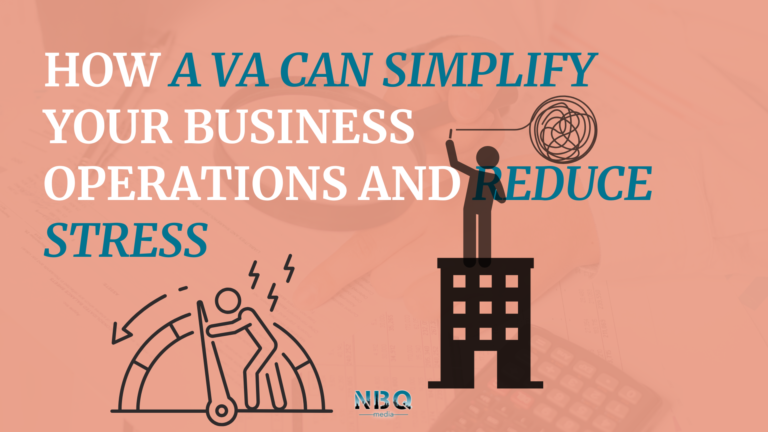When designing a website, understanding how users interact with it is crucial. Heatmaps are powerful tools that provide visual data on where users click, scroll, or spend the most time. Here’s how you can use heatmaps to optimize your website’s design and enhance the user experience (UX):
What Are Heatmaps?
Heatmaps use color coding to represent user activity on your website. Warm colors like red and yellow indicate areas with high interaction, while cooler colors like blue show less engagement. They provide actionable insights into user behavior, helping you identify what’s working and what needs improvement.
Types of heatmaps
- Click : Show where users are clicking, helping you optimize buttons, links, and CTAs.
- Scroll : Reveal how far users scroll down a page, allowing you to prioritize content placement.
- Move : Track mouse movement to identify areas of interest or confusion.
Using Heatmaps to Improve Design and UX
- Optimize Content Placement:
Heatmaps help you understand where users focus most. Place critical information, CTAs, and engaging content in these high-interaction areas. - Improve Navigation:
If users aren’t clicking on menus or navigation links, consider redesigning them for better accessibility and visibility. - Refine CTAs:
A click heatmap can reveal if your CTAs are engaging enough or if they’re being overlooked. Test different designs and placements to improve performance. - Reduce Clutter:
Identify underutilized elements, such as links or buttons, and remove or relocate them to streamline the user experience. - Enhance Mobile Experience:
They can show how mobile users interact with your site, helping you make necessary adjustments for smaller screens.
Heatmaps provide valuable insights into user behavior, enabling you to create a website that’s not only visually appealing but also user-friendly. By analyzing and acting on heatmap data, you can make data-driven decisions that improve UX, boost engagement, and drive conversions.
Follow our Instagram for more helpful tips