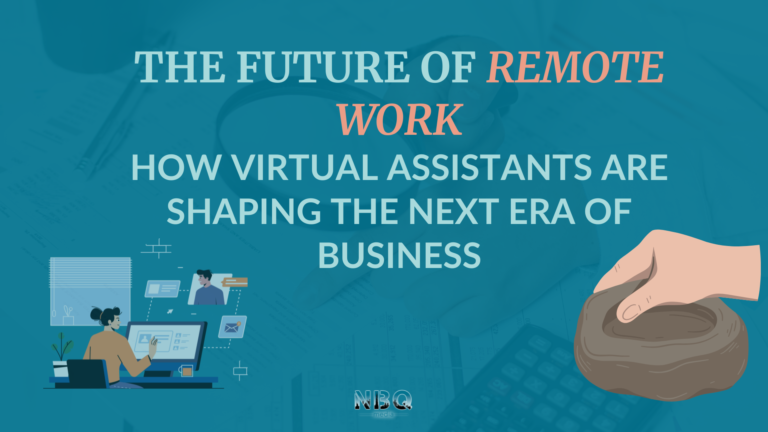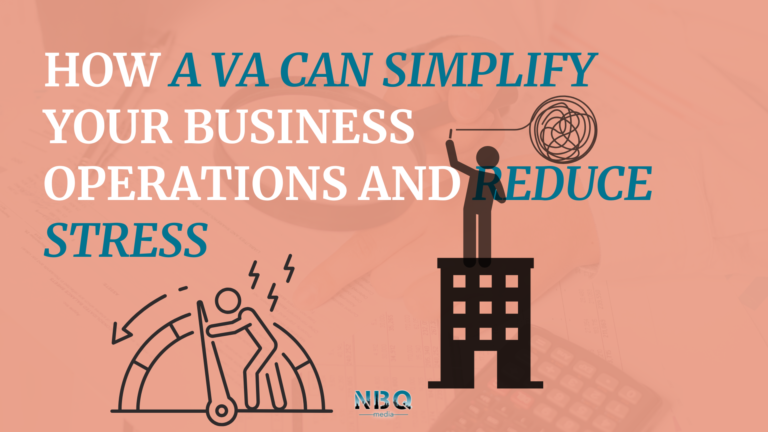Launching a new website is an exciting step, but ensuring it’s ready for the world requires careful planning and attention to detail. Here’s a comprehensive checklist to make sure your new site launch goes smoothly and makes a great impression from day one.
1. Test Your Website’s Functionality
- Links and Navigation: Verify that all internal and external links work correctly, leading users to the intended pages.
- Forms: Test all forms (contact, sign-up, etc.) to ensure they submit correctly and data is collected.
- Buttons: Check that all buttons respond properly and perform the intended actions.
2. Optimize for SEO
- Meta Titles and Descriptions: Each page should have a unique, keyword-rich meta title and description for search engine visibility.
- Headings (H1, H2, etc.): Use heading tags strategically to organize content and improve SEO.
- Alt Text for Images: Add alt text to images to make them accessible and improve SEO.
3. Check Mobile Responsiveness
- Test your site on various mobile devices and screen sizes to ensure it looks and functions well on all platforms.
- Confirm that images, buttons, and menus are optimized for mobile, providing a seamless experience for users on the go.
4. Review Page Load Speeds
- Run your site through tools like Google PageSpeed Insights to analyze load times and optimize where necessary.
- Compress images, minimize JavaScript, and leverage browser caching to improve speed.
5. Set Up Analytics and Tracking
- Install Google Analytics to track user behavior, and set up Google Search Console for monitoring SEO performance.
- Establish goals and event tracking to measure conversions, page views, and user engagement.
6. Proofread Content
- Review all text for grammatical errors and typos. Check that messaging aligns with your brand tone and resonates with your audience.
7. Test Security Features
- Ensure SSL certification is active for secure data transfer. Verify that security plugins are up-to-date to protect against potential threats.
Launch With Confidence!
By following these essential steps, you can launch your new website confidently, knowing it’s optimized, functional, and ready to engage users.
Follow our Instagram to see more tips