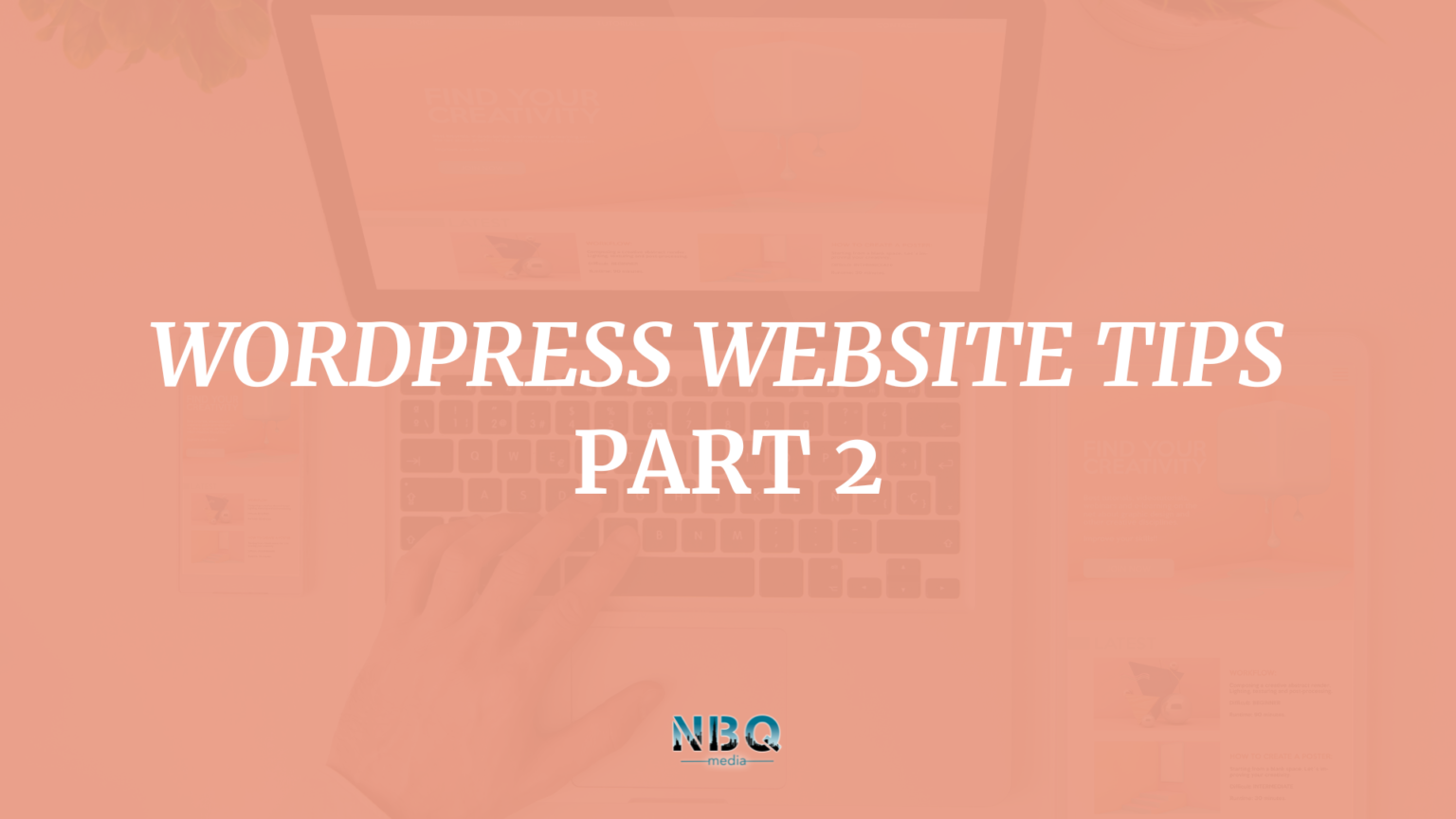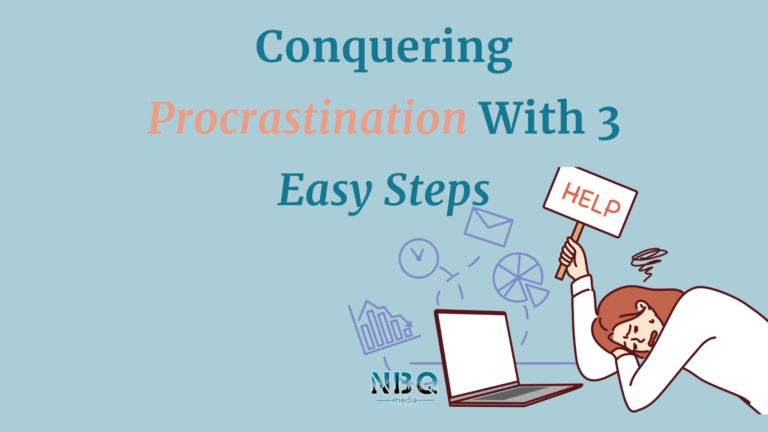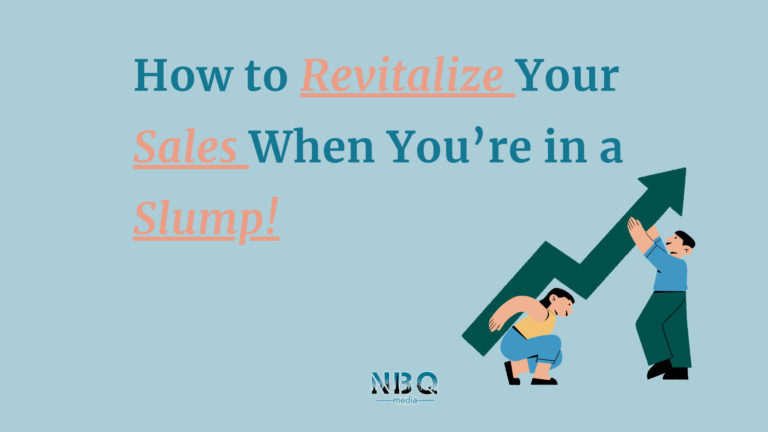Ready for the next instalment of WordPress Website Tips? In Part 2, we’re diving deeper into the world of WordPress website optimization, customization, and success strategies. From plugins to themes, SEO to security, get ready to supercharge your WordPress website like never before!
1. Plugins Power-Up
Why It Matters: Plugins are the heart of WordPress customization. They add functionality and features to your website, making it more versatile and powerful.
How to Do It:
- SEO Optimization: Use plugins like Yoast SEO to enhance your site’s search engine performance.
- Contact Forms: Install plugins like Contact Form 7 to easily manage contact forms.
- Social Media Integration: Use plugins like Social Snap to connect your site with social media platforms.
Tip: Regularly review and update your plugins to ensure compatibility and security.
2. Theme Mastery
Why It Matters: Your theme is the foundation of your website’s look and feel. A great theme enhances user experience and aligns with your brand identity.
How to Do It:
- Choose Responsively: Opt for responsive themes to ensure your site looks stunning on any device.
- Customization Options: Select themes that offer customization options so you can tailor the design to fit your brand.
- Performance: Pick a lightweight theme that won’t slow down your site.
Tip: Use the WordPress Theme Directory or trusted theme providers like ThemeForest to find high-quality themes.
3. Security Essentials
Why It Matters: Protecting your website from cyber threats is crucial to maintaining its integrity and trustworthiness.
How to Do It:
- Security Plugins: Install plugins like Wordfence or Sucuri to safeguard your site against threats.
- Regular Updates: Keep your themes and plugins updated to patch vulnerabilities.
- Strong Passwords: Implement strong passwords and change them regularly.
Tip: Enable two-factor authentication for an additional layer of security.
4. Backup Your Data
Why It Matters: Backing up your website regularly prevents data loss in case of emergencies like hacking, server issues, or accidental deletions.
How to Do It:
- Automate Backups: Use plugins like UpdraftPlus to automate your backups.
- Schedule Regular Backups: Set up a backup schedule that suits your update frequency.
- Store Backups Offsite: Ensure your backups are stored in a different location, such as cloud storage, to protect against server failures.
Tip: Test your backups periodically to ensure they can be restored without issues.
Empower Your WordPress Website
Empower your WordPress website with these expert tips and watch as it becomes a powerful tool for your online success! By mastering plugins, selecting the perfect theme, securing your site, and ensuring regular backups, you’ll optimize your website for performance, security, and reliability.
Stay tuned for more tips and tricks to take your WordPress website to the next level or visit our Instagram page. Happy optimizing!